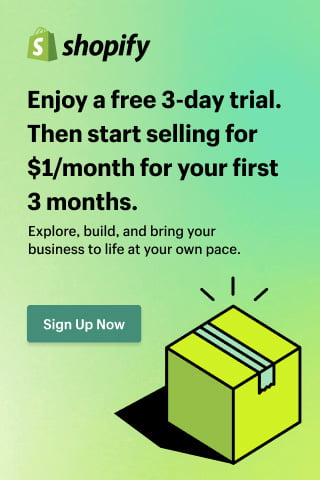Marketing
Turning YouTube Into Your Personal 24/7 Lead Machine

Leads are one of the most critical aspects of any business. For most businesses, they are so essential that they are both the beginning and end of the most substantial ranging functions, such as your marketing funnels. Getting enough leads is a process that needs to continue at all hours, and this isn’t as difficult as it used to be since the widespread application of the Internet.
YouTube is one of the best ways to make your marketing work for you 24 hours a day and seven days a week. The thing is, you need to make sure that your leads are coming in all of the time, which involves making sure that what you’re putting out is evergreen. Evergreen content isn’t seasonally based, and it makes as much sense to your intended clients in February as it would in August, and as much in December as it does in June.
Protecting Your Content
To start with, since you’re already taking the time to protect your company from a legal perspective, you have to protect all you produce in the service of your company. By protecting your content, you allow yourself to both save an asset that took time to produce and to save your company image. Protecting your image includes every video and audio file you produce.
Some of the protections can be access-related. Allowing only partial access to your files can be useful, especially when there’s less of an ability to add watermarks or other protections. Allowing access behind an email collection wall that only sends the link to people once you have some of their contact information can also help you protect your content.
Of course, in marketing, you usually want to cast a wider net than this.
The Hit and Miss Nature of Video
Since being an entrepreneur requires that you become comfortable with some level of risk, it pretty much goes without saying that many of your videos aren’t going to “go viral” and become talked about by millions of people. Making videos involves making plenty that either will never have high viewership, or that won’t have many viewers for a long time.
Even if you’re a video-making professional, less than one percent of YouTube channels will achieve an “Internet famous” status. This isn’t even counting success stories that reach a level of fame that transcends the Internet. Since there’s so much content that’s already out there, and so much of it is well-made, getting noticed quickly is all but impossible.
Nonetheless, sticking it out and making a significant number of videos is still a crucial part of your success. Making a handful of videos won’t help nearly as much as producing a sizable number, just like making vague statements won’t make the same level of impact as does making highly precise statements. Add value to the lives of your best potential clients, and speak in terms that will resonate with them, and you’ll eventually attract the types of people who will buy from you.
Creating marketing videos as an amateur can be a fun and rewarding experience. With the right tools and approach, you can produce engaging videos to promote your products, services, or brand.
How To Create Videos
Start the process of video production with a plan. Determine the purpose of your marketing video. Are you trying to showcase a product, educate your audience, or increase brand awareness? Clearly defining your objective will guide the entire video creation process.
Create a script or outline for your video. This will help you organize your thoughts and ensure your video delivers a clear and concise message. Remember to keep it engaging and relevant to your target audience.
Using the right equipment doesn’t need expensive gear. A smartphone with a decent camera or a basic digital camera can suffice. Additionally, consider investing in a tripod or stabilizer to ensure smooth shots.
Select a location that aligns with your video’s message and fits your brand’s identity. A clean, well-lit environment is preferable, but you can get creative with different settings if it suits your content.
Don’t forget the audio. Good audio is essential for a professional-looking video. Use an external microphone to improve sound quality and reduce background noise if possible.
Plus, adequate lighting is crucial for a visually appealing video. Shoot during the day near natural light sources or use inexpensive LED lights to brighten up your scene.
Don’t be afraid to shoot multiple takes of each scene. This will give you more options during the editing process and improve the overall quality of your video.
Attention spans are short, so aim for a video length of 1-2 minutes. Get to the point quickly and avoid unnecessary filler content.
Several user-friendly video editing software options are available for amateurs, such as iMovie (for Mac) or Windows Movie Maker (for Windows). Use these tools to trim clips, add transitions, incorporate text, and include background music.
Remember to add a call-to-action (CTA) to encourage your viewers to take action after watching your video. This could be visiting your website, subscribing to your channel, or purchasing. Include a clear CTA at the end of your video.
Finally, if you don’t have the resources to shoot all the footage you need, consider using stock footage and images to supplement your video. Plus make sure your video is appropriately formatted for Youtube.
Once your video is live, monitor its performance through analytics. Learn from the data to improve future videos and refine your marketing strategies.
Remember, creating marketing videos is a learning process. Don’t be discouraged by initial challenges; with practice, you’ll improve and create more effective videos for your audience.
The Types of Files
There are many different types of video you can make, and they respectively have advantages and disadvantages. The main types of video files are MP4 and WMV. Their homes are on Mac and Windows-powered devices, and the differences are worth noting.
WMV files are videos that tend to be of a smaller file size, which allows them to be uploaded onto YouTube more easily. The flexibility to make a video and upload it mere minutes later, even on a slower connection speed, can contribute to creating more content and doing so with a greater range of adaptation. Of course, this can lead to lower-quality videos.
MP4 videos can contain high-quality sound files, still images, and videos. Since these are also native to Mac, they can be targeted to specific types of people, such as creative professionals. The downside to MP4 files is that they tend to be a lot larger than WMV files, so it can take a lot longer for these files to upload or play. Some users may have less attention span for loading times, and the additional level of video quality may not even be something they care about. Some people will watch a video shot with a potato as long as it provides them with something entertaining or educational.