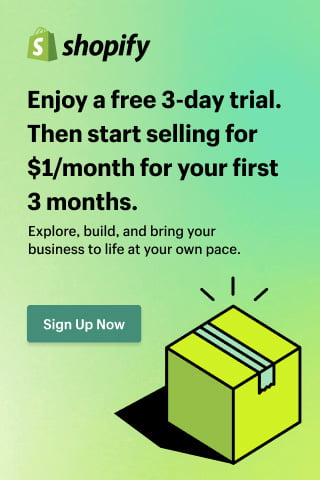Marketing
Small Website Owner Guide To Google Analytics 4
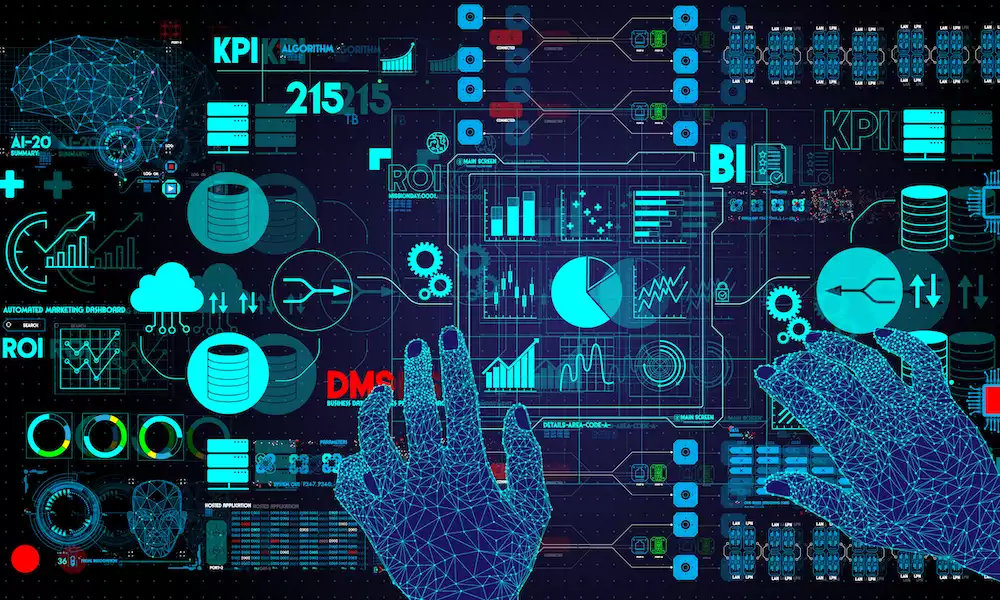
Are you receiving emails and notifications about GA4, and you’re unsure what the fuss is about?
If you are a micro-business or small website owner, you may be confused about Google Analytics 4 and if your website needs it.
Your website administrator or developer has probably added UA (Universal Analytics) to your site. While you may or may not be aware of it, your marketing team or agency will be using the data and analytics to hone their strategies to improve the volume of visitors and provide relevant content for engagement.
Time is running out with UA. From July 2023, UA is no longer collecting data, so a move to GA4 is necessary. The good news is while UA is turned off from July 2023, your marketers will have access to it and the data until July 2024. The data can be exported and imported into GA4.
So what happens if you don’t switch from UA to GA4? Plus, what are the differences between the two tools?
The Consequences Of Not Switching To GA4
The main outcome of not switching to GA4 is the loss of website visitor data and analytics if your site is not using a comparable product from another provider.
As the owner, understand marketers need data – and with it, their campaigns are less reliable as they are guessing what your customers want. If the content doesn’t resonate with your customers, they will not buy from your business. Therefore failure to switch to GA4 risks falling behind in the digital marketing game.
Can your small business website afford to lose traffic?
No, and it’s not just your website. No website should risk losing valuable data that it needs for customer discovery and targeted marketing strategies. Without the advanced tracking capabilities and insights provided by GA4, you may miss out on valuable data that could help you optimize your marketing campaigns and improve your conversion rate and ROI.
Do you want to take the risk of decreased visibility and a loss of competitive edge in the digital marketing landscape?
Small businesses already need to fight hard to keep up with competitors, many with much larger budgets and greater reach. Therefore without any further delay, let’s look at what you need to know about GA as a small business owner.
What is GA4?
GA4, or Google Analytics 4, is the latest version of Google Analytics. Your site probably has UA, a web analytics platform provided by Google, soon to be shelved.
Google designed GA4 to help website owners and marketers gain deeper insights so they can understand user behavior, track conversions, and learn how they improve the performance of their websites or mobile apps.
Differences between UA and GA4
Needless to say, there are vast differences between to two analytics tools, especially the technology used. Let’s look at the following areas:
- Data Collection Model
- Cross-Platform Tracking
- Enhanced User-Centric Reporting
- Machine Learning Capabilities
- Simplified Configuration
Data Collection Model
GA4 uses an event-driven data model, whereas Google Analytics Universal relies on a pageview-based data model. In GA4, events are the primary unit of measurement, allowing for more granular tracking of user interactions across multiple platforms and devices.
Cross-Platform Tracking
GA4 provides improved cross-platform tracking capabilities. It allows you to track user interactions across websites, mobile apps, and other digital platforms, providing a more comprehensive view of user behavior across different touchpoints.
Enhanced User-Centric Reporting
GA4 focuses on user-centric reporting rather than session-based reporting. It introduces the concept of the “user ID” which allows for better tracking of individual users across multiple sessions and devices.
GA4 User ID enables deeper insights into user behavior, engagement, and conversion paths.
Machine Learning Capabilities
If you were wondering if AI has a role in GA4 – the answer is yes. GA4 incorporates advanced machine learning algorithms to automatically analyze data and provide valuable insights. It offers features like automated insights, predictive metrics, and AI-driven anomaly detection, making identifying trends, patterns, and anomalies in your data easier.
Simplified Configuration
GA4 aims to simplify the configuration and implementation process. It provides streamlined tag management options and offers more out-of-the-box tracking capabilities, reducing the need for custom code implementation.
Future Focus
GA4 is positioned as the future of Google Analytics and is actively being developed and enhanced by Google. While Google Analytics Universal is still supported and widely used, GA4 is receiving more attention in terms of new features and updates.
How To Make The Switch To GA4
Making the switch to GA4 may seem daunting, but it’s actually a fairly straightforward process. First, create a new GA4 property in your Google Analytics account. Then, install the GA4 tracking code on your website or app.
You can also import data from your existing Universal Analytics property to your new GA4 property.
Finally, start exploring the new features and insights in GA4 to optimize your digital marketing campaigns and stay ahead of the competition.
Don’t wait too long to make the switch – the longer you wait, the more potential data and insights you could miss out on.
Optimizing Your GA4 Data
Once you’ve switched to GA4, it’s important to optimize your data and use it to inform your marketing strategy.
Start by setting up conversion tracking and creating custom audiences based on user behavior.
Use the enhanced reporting features to gain insights into user engagement and identify areas for improvement. And don’t forget to regularly review and adjust your marketing campaigns based on your collected data.
With GA4, you have the tools to take your marketing strategy to the next level.
Summing Up
There is a lot of noise about GA4 for a good reason. It can offer a range of benefits for businesses, including more accurate and comprehensive data tracking, improved cross-device and cross-platform measurement, and enhanced data privacy and security features.
With GA4, you can gain deeper insights into user behavior and engagement, track conversions more effectively, and optimize your marketing campaigns for better results.
Plus, as Google continues to invest in and develop GA4, you can be sure that you’ll have access to the latest and most excellent tools and features to help you stay ahead of the curve in the digital marketing game.
Get your website administrator to make the switch for you today and ensure they continue to optimize your data so your marketers can create campaigns that ensure your business remains relevant and beats its competition.