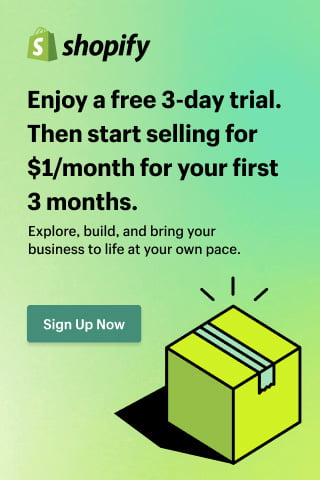General
7 Remote Working Tips To Get More Done

Remote working at home is challenging. When you work remotely, there’s no one around to tell you when something isn’t right. You must be aware of your behavior and distractions and take responsibility for your actions.
Do you want to know ways to ensure a successful remote work experience, so your employer is happy to allow the hybrid work model to continue?
Working from home isn’t as easy as it may seem, and there are challenges you will need to overcome to be successful. For example, remote workers often feel isolated and disconnected from colleagues. They also face unique challenges that can affect their job performance.
Get More Done When Remote Working
This business blog article will give you tips on how to stay productive while working remotely, including:
- Setting boundaries
- Be consistent
- Have a daily schedule and stick to it
- Use A dedicated workspace
- Don’t multitask
- Take breaks
- Communicate
1. Set a Schedule and Stick to It
Having a schedule is vital for ensuring that your job is completed, but there are also various health benefits to having a routine. It can help reduce your stress levels, enable better sleep, put you in the running for better health, and help you feel more productive and focused.
Creating a routine is easy, but maintaining that routine until it becomes a habit is a bit more challenging. That is where the digital world can help.
Time management apps were created to help people be more productive, fight procrastination, and increase focus. There are different apps for different purposes, with some focusing on project management and others more on collaboration. Do your research to pick the right time management apps for your needs (there may not be only one).
2. Be Consistent
If you’re going to set boundaries, stick with them. It’s easy to fall into bad habits when you’re not physically present. If you are distracted by emails or social media, try limiting your time online during the day.
3. Set Boundaries
If you’re not used to working remotely, you might feel overwhelmed by the lack of human contact. It’s easy to become distracted and lose focus. That’s why it’s important to set boundaries and stick to them.
Set aside times during the day when you won’t check or respond to emails. Make sure you have a quiet place to work. And make sure you have access to reliable Wi-Fi.
You need to decide what you will and won’t do at home. This includes checking email every hour, responding to every message immediately, or staying late to finish projects.
4. Dedicated Workspace
While it may be easy to separate your work life from your home life when you have to commute to the office daily, being a remote worker means that those lines are blurred. That is why you must create a dedicated workspace to separate the two and maintain your focus and productivity in an otherwise distracting environment.
This doesn’t mean you need an entire room dedicated to your work, although this could be helpful. Simply setting a dedicated desk and chair as your workspace is sufficient. It’s also vital that you keep this area clean and organized.
According to research, a cluttered environment has been shown to reduce a person’s capacity to absorb information and focus as compared to an orderly and calm setting, leading to less productivity and more stress and anxiety. So, set some time aside each day to tidy your workspace.
5. Don’t Multitask
There’s nothing wrong with multitasking as long as you do it well. However, if you’re trying to complete multiple tasks at once, you’ll likely end up doing them poorly. Instead, focus on completing just one task at a time. This will help you stay organized and avoid distractions.
When you try to do too much at once, you‘ll be tempted to switch between tasks without finishing what you started. You might get distracted by emails, social media notifications, or other things that pop into your head while you’re working. If you’re constantly switching back and forth between projects, you won’t be able to keep track of everything you need to accomplish. Plus, you’ll waste valuable time that could be spent focusing on your work.
6. Take Breaks
If you’re feeling overwhelmed by too much to do, take a break. Go outside, walk around the block, or even go for a quick run. Taking breaks helps you recharge and refocus.
When you feel overwhelmed, take a step back from what you’re doing and focus on something else. You’ll be able to get back to work refreshed and ready to tackle whatever comes next.
7. Communication Is Key
Whether you are working in an office or at home, communication is vital to the smooth running of a team. Thanks to the power of technology, it no longer matters whether your coworkers are sitting five feet or 500 feet away from you.
Remote work apps for teams are abundant now, and your business is most likely using one of all of the following:
- Microsoft Teams
- Trello
- Zoom
- Monday
- Miestertask
- Skype
- Slack
- GitHub
There are too many apps to list here. Technology is key to staying connected, focused, and productive.
What’s more, you can use the apps for nonwork communication too. Consider reaching out to your coworkers occasionally to keep the feelings of isolation that remote working can bring at bay.
Summing Up
Whether you’re working from home or in the office, there are always distractions to avoid. The hybrid working model is here to stay, so while working from home, recognize and overcome the challenges associated with your environment.
Plan, and execute your daily schedule, including when to take breaks. Stay connected, and avoid trying to do too many different tasks simultaneously. Remember, there may not be anyone around to tell you what to do, but that doesn’t mean you can not be your own taskmaster to get stuff done.
Which remote working apps do you use? We want to hear from you. Leave us a comment. 🙂