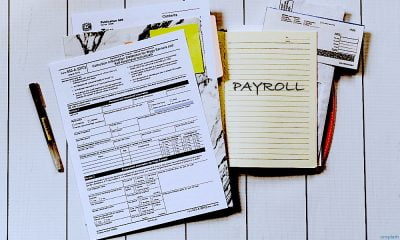Accounting & Finance
Business Tips: Researching New Payroll Software
Do you have the onerous task of choosing your company’s next Payroll management software? Arguably it’s a crowded space with competitors falling over each other to win over customers so to avoid falling into sales traps do thorough research on what your business is currently using to manage payroll and does the current product’s features also perform other tasks for the company?
When investing in a payroll service, you will need to consider the all-in-one solutions namely the software that reaches into human resource management, assisting in the recruitment process and managing talent selection. The payroll data can be extrapolated to provide valuable reporting on staffing and resource management so your valuable staff can work on staff retention and productivity and other tasks that improve workflow and resource efficiencies.
In your discovery, you’ll find some payroll software are independent solutions used as a stand-alone product and they may be on-premise based as opposed to server hosting or in the Cloud.
On-premise vs. Cloud
A good starting point is the location, security, and accessibility of the software. Do you want the payroll system installed on a server in your office, hosted online in the Cloud?
The list of pros and cons is a long one for online hosting on a dedicated server versus in the Cloud. On-premise, on the other hand, requires a substantial investment for licensing and server hardware. You will need technical talent in-house to install and maintain the system, including downtime for upgrades, etc. The bonus is that the data stays with you and you won’t have reoccurring costs (for the most part). However, the on-premise option is not embracing the future of technology so it’s not highly recommended.
The Cloud is great as it has a low capital outlay, updates included, very easy setup, low to no maintenance, quick support, accessibility online on any device and flexible features and price points to meet nearly all business needs. It will mean a commitment to monthly subscriptions and knowing your sensitive data sits away from your control.
The more expensive option is ‘server hosting’, however from a control aspect you have more of it. It’s your server and you can put on it whatever you want as well as the payroll software. The expense includes either using the hosting provider’s expertise to manage security and software updates and installs.
TCO (Total Cost of Ownership)
Read the fine print on anything you plan to purchase, whether cloud or on-premise. Watch for any setup fees (separately charged), system upgrade fees, per-user fees, per paycheck fees, training, and support fees. Keep an eye out for any ‘lock-in’ terms. You don’t want to be locked into any feature that you won’t really be using or don’t need.
Compliance
Ensure the system supports local, state, and federal laws. The system should support the ability to set wage deductions, any adjustments, and the ability to generate the proper reports required by each branch of government and their agencies. Additionally, you want a system that will automatically upgrade for any tax changes and arguably is compliant with your company’s cybersecurity policy.
Scalable
Your new payroll application should stand the test of time and match your growth pace. Think five years ahead when looking at what you expect from a payroll system. If you’re a fast-growing business, you might be looking at more users, branches or other unique elements to your business vertical.
Integration
It would be best to have your payroll application integrate with ERP, HRM, or accounting applications if you purchase an independent solution. As your business expands, payroll processes will get more complex and integrate with, for example, sales ledger, recruitment or timesheets, and any reporting tools that would be used. Exporting and importing of files is also a key feature to look for. You will want to make sure standard formats are used (PDF, JPG, DOC, CSV, TXT).
Key Features
Key functions should be the one focus here. For example, how are employees paid? Is it direct deposit or checks? You will want to ensure bank synchronization is allowed if direct deposits are chosen. If you choose paychecks then ensuring your software actually prints checks is vital. Local laws may have unique tax withholding requirements, or needs related to the pay period and any supplemental payments that may be made (e.g. contract services, bonuses, or commissions).
Summary
Fools rush in, so take your time to make the right decision on the software that is integral to powering the workforce. Remember technology should be moving your processes away from manual operation. Automation of repetitive processes in the HR function is key to driving growth in an organisation.