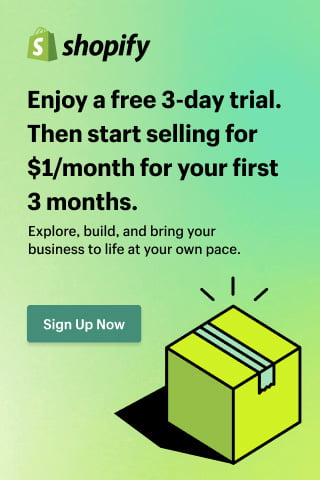Technology
Why Your Business Should Be Using A Cloud-Based CMS

What is a cloud-based CMS, and why should your business migrate to one? Let’s start with a quick recap of the CMS.
CMS Explained
A CMS, or content management system, is a web-based software system that allows web publishers to manage their online content. The most common CMS is the web-based WordPress platform, enabling users to easily customize and edit their websites’ content using a range of plugins and themes.
The CMS also offers a range of other features, such as a package management system, which allows users to easily install new third-party plugins and customize existing ones; a commenting system; and an article management system, enabling users to easily add new content to their websites.
However, cloud-based CMSs have much going for them; your business may prefer using one. In this business blog article, we look at what they are and why cloud-based CMSs are popular.
What is a Cloud-based CMS?
Cloud-based content management systems, or CMS systems, are online software platforms that let you manage your website or other online content from anywhere with any device. Cloud-based CMS software provides backups, auto-scaling, security updates, and more features. Cloud-based content management systems (CMS) offer several benefits over traditional on-site CMS systems like WordPress.
Instead of hosting your website’s CMS on your server, you can store and manage your site’s content from a dedicated web application. This process is done via the internet, enabling users to leave files or content on the cloud rather than taking up space on their computers or a hosted server.
9 Reasons To Use A Cloud-Based CMS
Here are the advantages of utilizing a cloud content management system.
1. Reduced Upfront Costs
A cloud CMS application saves on upfront costs. The software allows the business to use a subscription model to pay for its content management services monthly or yearly.
With the cloud system, the enterprise will not have to deal with large capital expenditures to purchase the hardware and software required for the CMS. Cloud CMS applications allow businesses to take advantage of features once reserved only for big-budget companies.
2. Improved Accessibility
Cloud CMS systems give users an enhanced level of accessibility. Users can now use the systems from any device, whether a desktop, a laptop, or a mobile phone. This feature allows users to access their websites and create new content from anywhere.
3. Faster Development
Cloud CMS is fast because it uses cloud computing, significantly reducing the workload needed to develop website projects. Users will no longer have to spend time on system preparations, software installations, and configuration processes as they would if they were using local software solutions.
Thanks to the cloud CMS software, users can now manage their websites directly from the internet with a few clicks of the mouse. The simplified user interface is a plus for users who want to make website changes quickly and those new to creating websites.
4. No Local Server
The CMS systems allow team members to share information and content, as well as on the Internet. CMS software does not require local access to edit or update website information. Users only need basic computer skills to operate this system, making it easier for them to gain access to their respective websites when required.
Cloud CMS systems allow users to update their websites’ code while not online. As such, users do not need to install software locally on their local computers. It also reduces the chances of issues arising from incompatible updates, such as those that may occur because of upgrades.
5. Manage Multiple Websites
Users can create different versions of the same website all at once. The Cloud CMS software allows them to manage their websites more efficiently, especially if they have multiple websites. Creating versions without installing software locally on servers makes it faster to manage various websites.
For example, companies can save costs on front-end developers because cloud CMS allows multiple team members to access, edit, and publish content on various websites, all from the same server.
6. Security With SSL Encryption
Cloud CMS apps use encryption to secure valuable information. The CMS systems employ SSL encryption services that protect data sent between users and the internet. The encryption prevents unauthorized persons from accessing this sensitive information, such as credit card numbers and other personal data, such as email addresses and passwords.
7. Streamlined File Management
The CMS cloud systems simplify file management as documents can be stored and managed in different locations and formats. Users can easily download the files they want to use on their websites while not online.
8. Improved Productivity
The CMS cloud systems enable users to work together and be more productive. Team members can share information online and access it from any location. The cloud CMS allows users to work faster and more efficiently, with fewer steps involved.
9. Remote Working and Collaboration
Cloud-based CMS systems allow users to work in a remote environment. Users cannot access their local hard drive or server from a single location.
Businesses can connect with their customers, partners, and other companies through their websites better than ever with the cloud CMS system. This method of collaboration allows businesses to communicate with other companies or clients regardless of time zone.
Summing Up
Cloud computing and cloud services are the now and the future. Cloud-based CMSs are widespread; however, it’s vital to research providers and assess customer reviews on their experiences before moving your CMS requirements to the cloud. Cloud services have more pros than cons: security, storage, backups, cost savings, and higher employee productivity.