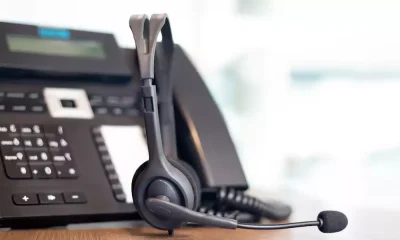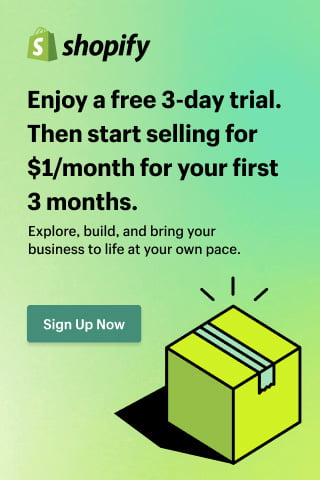Technology
A Guide To IT Infrastructure In A Hybrid Workplace

An information technology (IT) infrastructure is a collection of hardware, software, and services that provide the necessary tools for an organization to operate effectively. IT infrastructure consists of servers, storage devices, networking equipment, and other devices or software supporting these systems.
A hybrid workplace is a relatively new model but is very welcome, especially after the COVID-19 pandemic. It doesn’t work like a one-size-fits-all model, though. It’s more appropriate for companies whose work can be done online.
When your company is transitioning to a hybrid workplace, you should take your time to ensure that the IT infrastructure is up to date and working correctly.
Seven Strategies To Strengthen IT Infrastructure
Although the transition can be difficult, there are ways for you to prepare your IT infrastructure for the change and strengthen it. This business blog article lists seven strategies, including:
- Leveraging a security operations center
- Identifying risk mitigation strategies
- Choosing a cloud solution provider
- Creating automation rules for compliance
- Using virtualization technology
- Setting up a mobile management system
- Establishing a disaster recovery plan
1. Leverage A Security Operations Center
In a hybrid workplace, IT teams must manage the same workloads for both on-premise and cloud-based applications. With some employees working off-site on some days, security should be heightened. An excellent way to do this is through a security operations center (SOC).
A SOC is an organized group responsible for identifying, analyzing, and responding to threats across your enterprise. They can also help identify risks and prevent them from occurring. However, you must determine whether you want to outsource SOC or develop your team. This way, your organization will be able to respond quickly in the event of a new attack or other security threat.
2. Identify Risk Mitigation Strategies
Risk mitigation strategies should not be overlooked when it comes to cybersecurity. They ensure that cyber incidents can be contained and prevented, and their primary goal is to reduce the likelihood of a data breach.
There are many ways to mitigate risk in your hybrid workplace. But first, you must identify the riskiest areas of your IT infrastructure and then work to reduce the risks. This includes implementing controls for data backups, software patch management, and virus protection.
You should also implement controls for the network itself, including firewalls or other security tools to protect against attacks from outside sources. Moreover, you should not ignore commands for critical applications like email or file sharing, which may be vulnerable without additional security measures.
3. Choose A Cloud Solution Provider
Once you’ve identified the most vulnerable areas of your IT infrastructure, it’s time to choose the provider for the cloud-based services. This is where things get tricky—there are many different options, but they all operate under similar models.
An ideal way to ensure that your organization is protected against these risks is by choosing a cloud solution provider with experience handling similar situations and establishing security policies for each region. You’ll only know which suits your case by talking with an expert who can help determine the best solution for your needs.
4. Develop Automated Rules For Compliance
One of the most important things you can do so that your hybrid workplace runs smoothly is to develop automated rules for compliance.
If you don’t have compliance rules, you will rely on manual processes and other people to ensure your operations are running correctly. These rules are essential to ensure that all employees use the appropriate technology and keep up with updates. For example, employees should use the same device on and off-site. Using different devices for work may cause problems with the system’s creation.
When developing automated rules for compliance, you should consider what devices your employees use most often and make sure they have access to them whenever needed. If you want to refrain from using their personal devices for work purposes, provide them with a laptop or desktop computer. Doing so enables them to keep up with the latest software and security updates without worrying about losing data or making device errors.
5. Use Virtualization Technology
Virtualization technology allows you to separate physical machines from one another and run multiple operating systems on them simultaneously. This allows for better backup capabilities and more efficient use of resources within your organization.
Plus, virtualization also allows for greater flexibility in terms of pricing and the kind of hardware you need to support your application requirements.
When choosing virtualization technology for your hybrid workforce, consider whether you need to run multiple operating systems on a single physical machine. If so, then use a hypervisor that allows this type of flexibility.
Hypervisors are also known as virtual machine managers and enable organizations to run more than one operating system on individual physical machines.
6. Set Up A Mobile Management System
A mobile management system (MMS) is critical to your hybrid workplace. The technology allows you to manage your employees’ devices on the ground, in the air, and even on the go. That means you can monitor their location and availability anytime, anywhere. You can also remotely wipe data from their device if lost or stolen.
When selecting an MMS, you must consider its capabilities and security features. You might want one with advanced encryption capabilities so that sensitive data are not compromised by hackers or government agencies looking for information about your business. You also want one that offers broad coverage and can be accessed from multiple devices so employees can access it off-site.
7. Establish A Data Disaster Recovery Plan
Building a disaster recovery plan is one of the most critical steps to protecting your IT infrastructure. This document will help you establish who should be responsible for your data, how they should work together, and what their roles are in case of a disaster.
When building a data disaster recovery plan, you should consider all possible scenarios wherein your business could suffer an unexpected outage of human error or equipment failure. You need to determine if any processes or procedures can be used to mitigate these risks or if any additional training will be necessary for employees to avoid these issues altogether.
Key Takeaway
Ultimately, IT leadership and management must know how their workplace is changing. Just as their employees are physically crossing into a world of virtual work, IT leaders need to understand the complex technologies they are implementing that allow those remote workers to stay connected and productive.
With this guide, leaders like you can enhance your IT infrastructure by adopting a hybrid working environment. Once you follow these steps, you can defend your data and networks from cyberattacks. This way, you can keep exceeding the expectations of your clients by avoiding downtime.