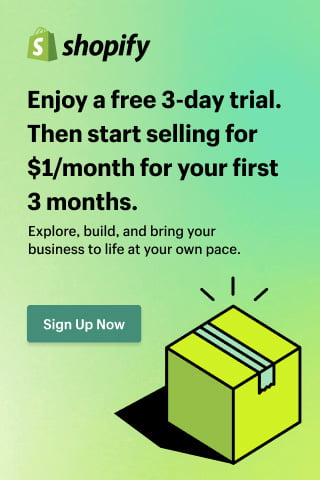Social Media
How to use Instagram stories to engage your audience

Instagram’s stories are often called the disappearing story feature but don’t let the fact that it disappears after 24 hours fool you. Instagram stories are a great way to capture your digital target audience and avoid clogging up your carefully created Instagram profile with not-so-relative stories.
Often your audience and followers may like to see what else is going on with your brand or get a sort of behind-the-scenes view of who they’re following; this is where Instagram stories must be a part of any social media marketing strategy.
Instagram has become one of the most important social media marketing tools with an impression count of one billion daily active users. And Instagram stories offer another excellent way to engage your audience and create many opportunities to gain more followers.
To keep up to date with Instagram and other social media marketing trends, completing a social media marketing course is a great idea.
Instagram page vs. Instagram stories
So, what’s the difference between an Instagram post and an Instagram story? Which one is better? How do you know which approach to take for your social media marketing campaigns?
The first thing you need to consider when considering these questions is getting followers through your Instagram feed, in other words, from posting on your profile page. So, using the Instagram feed as a starting point is an important part of getting the most out of your digital marketing efforts on Instagram.
In a nutshell, Instagram stories should be used to complement and not replace your Instagram feed. Instagram stories are an entertaining way to grab your audience’s attention, which should never be overlooked in social media marketing campaigns.
How to use Instagram stories
Instagram stories were launched in 2016 and, since then, have become a trendy part of social media marketing and are a great tool to engage your audience. But as with every social media marketing strategy, best practices and proven techniques must be considered when building your Instagram stories platform.
There are only two ways of adding your content to Instagram stories, which are via your profile page and the second way is by navigating to your main feed and clicking on the camera icon.
Engaging your audience with Instagram stories
A staggering 500 million people use Instagram stories daily, which is mind-blowing. Another really encouraging fact is that one in five stories receives a direct message from their audience. Now that is a robust engagement.
Here are some tips for creating great Instagram stories:
- Keep it short – Short and sweet is vital yet valuable. Do include a strategic headline.
- Keep text to a minimum –Avoid cramming your Instagram story with too much text or subtitles, which can quickly ruin great content.
- Don’t come across over-selling – Do not include excessive promotional text. Your story should be entertaining, and any selling point should be subtle.
Building your Instagram Stories audience
The absolute beauty of Instagram stories is the variety of content that can be used in your story, which brings endless possibilities to get your message across and engage your audience. You can now share videos, images, time-lapses, live streams, and boomerangs.
Types of Instagram Stories
The world of social media marketing is constantly evolving. This trend is no different with Instagram stories, and it can be confusing when starting out which type of Instagram story to use.
The main goal of your story is to cut through the ever-increasing noise on Instagram to build your audience and increase valuable engagement with your followers.
Below are a few Instagram stories to choose from, but with practice, you’ll soon learn what works best for you and your brand.
- Simple colour background with added text.
- Add music to your image, and you can decide on the point you’d like your track to start.
- Going ‘live’ on Instagram stories has become popular, especially for events or launches.
- People love boomerangs, a setting that takes a burst of photos that loop to create a short animation.
- Superzoom allows you to create a funny or dramatic video clip.
- Stop-motion is a setting that allows you to create short animations.