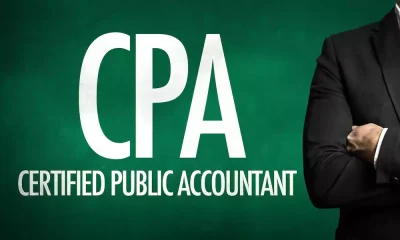Management
Smarter Scheduling Improves Employee Engagement

For every business, the one thing that guarantees smooth running is having and sticking to a schedule. A well-planned schedule ensures that the company is opened on time and operates effectively. Plans guarantee employee productivity and, in turn, customer satisfaction. This is where Workforce management (WFM) systems are essential for businesses.
WFM
The term “workforce management” refers to any system used to manage human resources, including scheduling, payroll, benefits administration, training, compensation, and employee relations. Scheduling is an integral component of WFM systems.
As with any organization, scheduling changes are bound to happen and often at short notice for incidents like:
- Employees are sick and fail to turn up
- An emergency at home or with a family member requires the employee to ask for time off
For managing employee productivity and workflow management, it is essential to make the necessary adjustments when such incidences as unplanned absenteeism happen quickly. Some WFM systems have advanced scheduling features for higher employee engagement. It is worth noting that scheduling software requires employees to leverage what is provided, so training and instructional videos are essential, says Improv.
Why Shift to Smarter Scheduling?
To help you get started, here are a few advantages of shifting from rosters to automated schedules.
1. Keep Employees Happy
Employees will always appreciate effective communication from the employer. An automated schedule ensures that all parties know what is expected of them beforehand and plan accordingly.
2. Streamline Your Workforce
An automated schedule enables the employer to divide up shifts as needed. This, in turn, helps reduce any extra workers you already have on payroll and offers insight on whether you need to hire more workers.
3. Ease In Planning
Smart schedules ensure that you can make changes as needed to shifts should there be an emergency. It is also helpful to your employees, who will get a notification when any changes are made.
4. Real-Time Changes
It is hard to find help or replacements in a clutch; however, with intelligent schedules, you can clearly see which employees are available and how they can cover for each other.
5. Track Labor Costs
An automated schedule allows you to track overtime and the daily hours your employees work. This will enable you to plan accordingly and make adjustments as needed.
6. Increase Productivity
Automated schedules highlight how many shifts are late and the performance of team members. This information is crucial, especially for management, and can be used to inform future decisions.
7. Track Leave Days and Breaks
You can track hours easily and review and approve timesheets using schedules. Your team can track time to their breaks for accurate record-keeping.
The schedules can also be used to keep track of leave days and absenteeism.
8. Prevent Unplanned Overtime
Schedules restrict employees to the allocated time. This goes a long way in reducing costs for the employer.
9. Processing Payrolls
Easily calculate the hours worked and approve the payroll.
Advanced Scheduling Solutions
Some of the prominent scheduling software offerings are part of workforce management apps and systems, and some are standalone solutions, all of which are online, including:
Rotageek
The best smart scheduling app that allocates staff shifts fairly and evenly is part of a WFM app.
OpenSimSim
OpenSimSim is ideal for companies in the hospitality industry. Plus, it has a free option for up to 10 employees.
OnTheClock
It helps you track your employees’ shifts and hours spent working.
Paycor
Paycor’s HCM (human capital management) system includes scheduling, payroll, and recruitment management.
QuickBooks Time
Crucial for teams that use QuickBooks.
Resource Guru
It helps you track the use of resources in your business.
Homebase
This app allows you to make work schedules that your employees can access and contribute to in case they need to make any changes.
Monday.com
The app allows you to plan weekly schedules. Monday.com is a workflow management system.
All the above software can be adapted to suit your business. Your needs will highly influence your choice of software as a business. For example, are you looking for an app that simply enables you to schedule shifts? Or an app that helps you track resources?
What To Look for In Scheduling Software
The software must meet a primary criterion before implementing it in your business. The criteria should cover the following:
Cost
There are many free applications and software you can use. However, most outstanding features are only available after a subscription fee. Therefore, before settling on the software, you need to consider whether the services are worth the subscription fees and if they will offer a return on your investment. Also, consider whether the payment is within your budget as a business and if it is flexible.
Time Tracking
Is it easy for employees to clock in and out as they report? How accurate is the tracking?
Ease Of Use
Is the app easy to use? Can your employees easily incorporate the app into their daily schedule without it being a chore? Does the software have reliable customer support if you face any challenges?
Integration
How easy would it be to pair the software with others you use at work? Are there any additional features you can take advantage of and grow your business?
User Interface
The user interface is essential as it shows whether the software is clean and how smoothly it runs. An app that regularly crashes would do more harm than good for your business.
Employee Contribution
Can employees make adjustments when they need to?
Auto Scheduling
Can the app predict your business needs and schedule based on previous performance?
Final Thoughts
In the past, workflow management and workforce management were manual processes. Managing employee shifts would be written on a duty roster and posted on the notice boards, making it hard to adapt and make changes when emergencies arise.
However, we are in the digital age, and many options exist for improving Productivity and employee engagement.
Some solutions are dedicated to the tasks of scheduling, while other solutions include the entire workforce and workflow management. Plus, businesses of all sizes can get a solution that fits their requirements and budget as many providers use SaaS subscription models, so there’s no stopping any enterprising company from taking full advantage of these solutions.